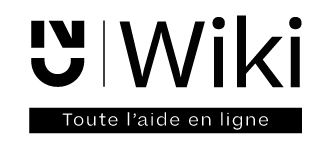Gestionnaire Multimédia
Catégories
Choisissez une catégorie
Sélection de fichiers
- Sélection de fichiers
- Envoyer
- Rechercher
Fichiers dans moodle:faq
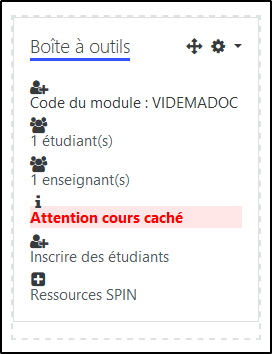
- boiteaoutils_courscache.png
- 272×354
- 2023/06/21 17:02
- 9.6 KB

- editeur_texte_moodle.png
- 882×91
- 2018/02/22 14:26
- 7.2 KB
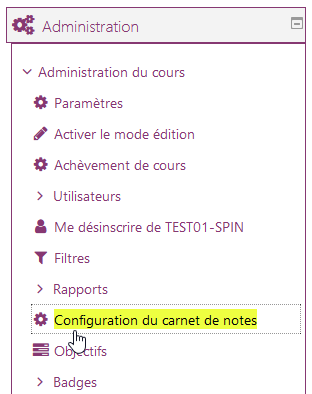
- exporter_notes01.png
- 312×394
- 2021/01/05 15:37
- 10.6 KB

- exporter_notes04.png
- 479×199
- 2021/01/05 15:37
- 6.2 KB

- hide.png
- 12×12
- 2015/07/17 13:11
- 242 B
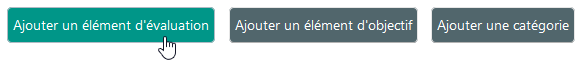
- importer_note-01.png
- 585×66
- 2021/03/25 12:29
- 3.6 KB
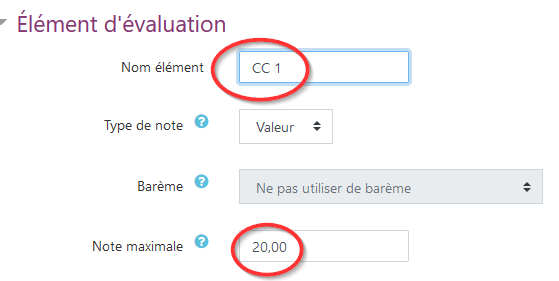
- importer_note-02.png
- 559×281
- 2021/03/25 12:29
- 15.6 KB
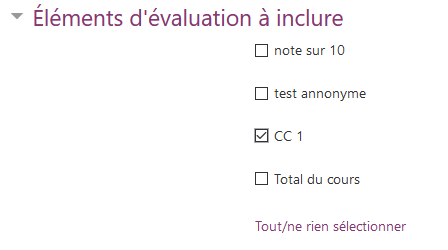
- importer_note-03.png
- 448×250
- 2021/03/25 14:20
- 6.4 KB
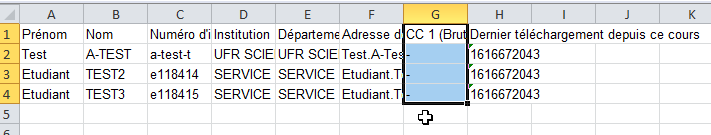
- importer_note-04.png
- 711×135
- 2021/03/25 14:18
- 9.8 KB
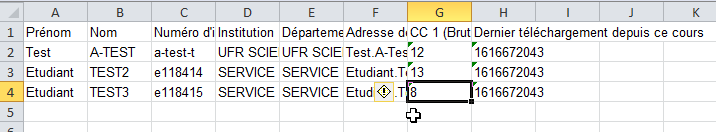
- importer_note-05.png
- 716×132
- 2021/03/25 14:19
- 10.7 KB
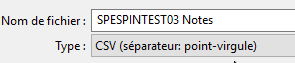
- importer_note-06.png
- 295×63
- 2021/03/25 14:18
- 2.1 KB
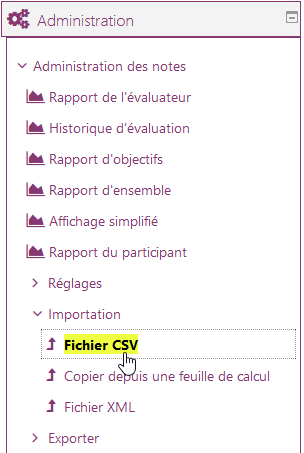
- importer_note-07.png
- 304×453
- 2021/03/25 14:39
- 10.9 KB
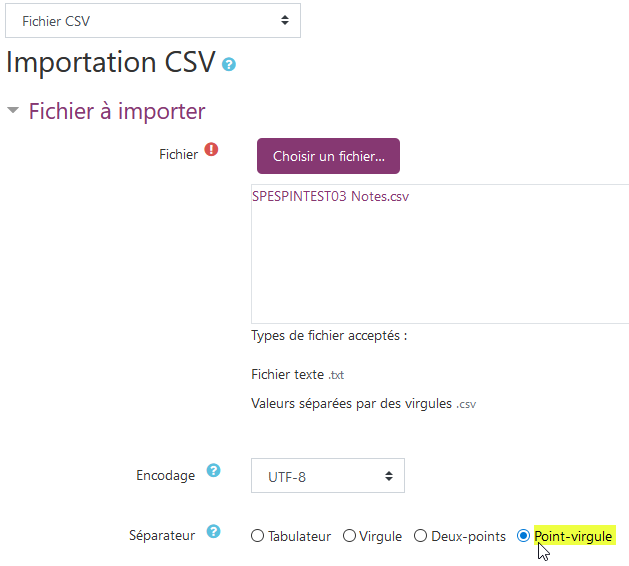
- importer_note-08.png
- 629×566
- 2021/03/25 14:39
- 16 KB
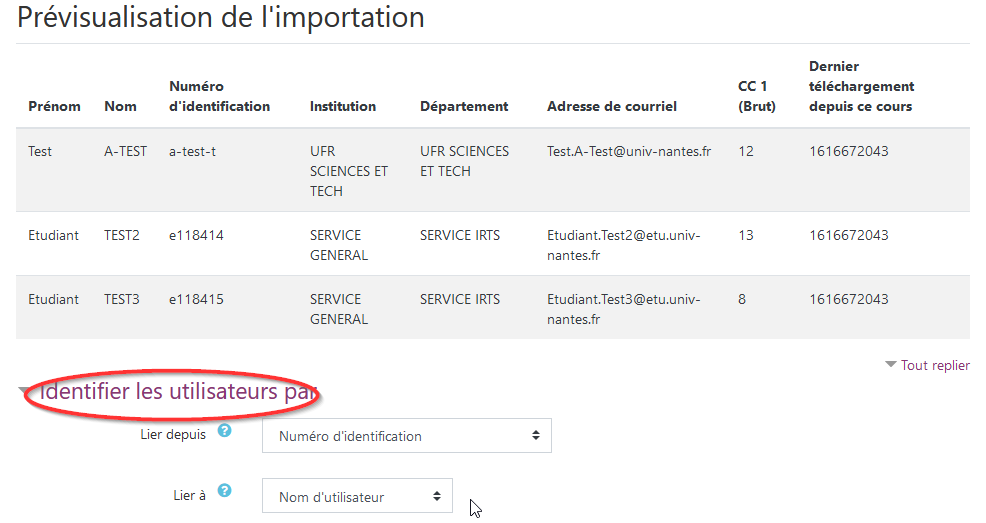
- importer_note-09.png
- 986×523
- 2021/03/25 14:54
- 31.6 KB
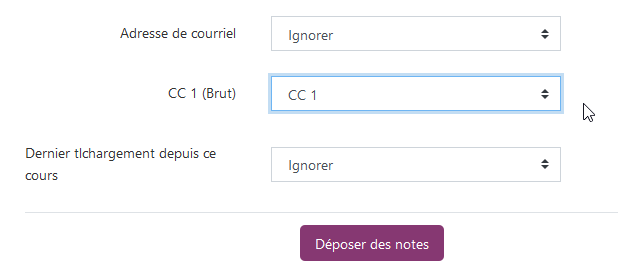
- importer_note-10.png
- 618×279
- 2021/03/25 14:39
- 5.5 KB
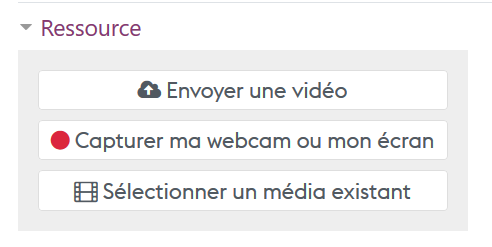
- mediaserveur_02.png
- 492×247
- 2020/09/10 12:42
- 11 KB
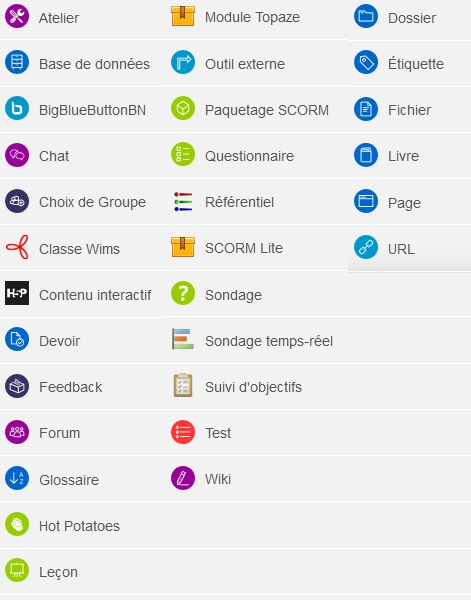
- ressources_activites.png
- 471×600
- 2018/08/30 16:59
- 120.5 KB

- show.png
- 12×12
- 2015/07/17 13:11
- 271 B
Fichier
- Voir
- Historique
- Date:
- 2023/03/06 17:27
- Nom de fichier:
- note.png
- Format:
- PNG
- Taille:
- 291B
- Largeur:
- 16
- Hauteur:
- 16
- Utilisé par:
- guide
- 14-creer_des_groupes_d_utilisateurs_manuellement
- 15-se_servir_de_l_activite_choix_de_groupe
- 17-gerer_les_sections_d_un_espace_de_cours
- 2-adapter_son_tableau_de_bord_madoc4
- 21-inserer_du_contenu_des_sites_tiers
- 23-ajouter_un_fichier_ou_un_groupe_de_fichiers
- 24-ajouter_une_ressources_video_via_mediaserveur
- 28-parametrer_une_activite_de_redaction_pour_l_evaluation_sommative
- 30-evaluer_a_l_aveugle_des_travaux_etudiants
- 32-faire_un_feed-back_par_commentaire
- 33-utiliser_une_grille_d_evaluation
- 34-consulter_et_telecharger_les_notes_d_une_activite_de_redaction_dans_madoc
- 38_parametrer_une_activite_test_pour_l_evaluation_sommative
- 4-ajouter_une_description_de_mon_cours
- 40_mettre_en_page_un_test_dans_madoc
- 53-creer_une_reunion_a_partir_de_l_application_zoom
- 6-activer_le_mode_de_groupes_pour_mon_espace_cours
- 7-activer_le_suivi_d_achevement_de_mon_espace_cours
- 74-mettre_en_place_un_cours_au_format_menutopic
- 8-rendre_visible_le_carnet_de_notes
- 81-otopo
- modele
- guide