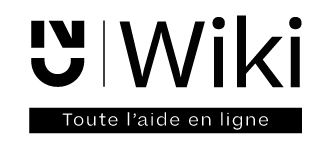Gestionnaire Multimédia
Catégories
Choisissez une catégorie
Sélection de fichiers
- Sélection de fichiers
- Envoyer
- Rechercher
Fichiers dans logos

- android_logo.png
- 170×199
- 2023/11/16 14:06
- 6.8 KB

- apple_logo.png
- 161×194
- 2023/11/16 14:06
- 22.9 KB
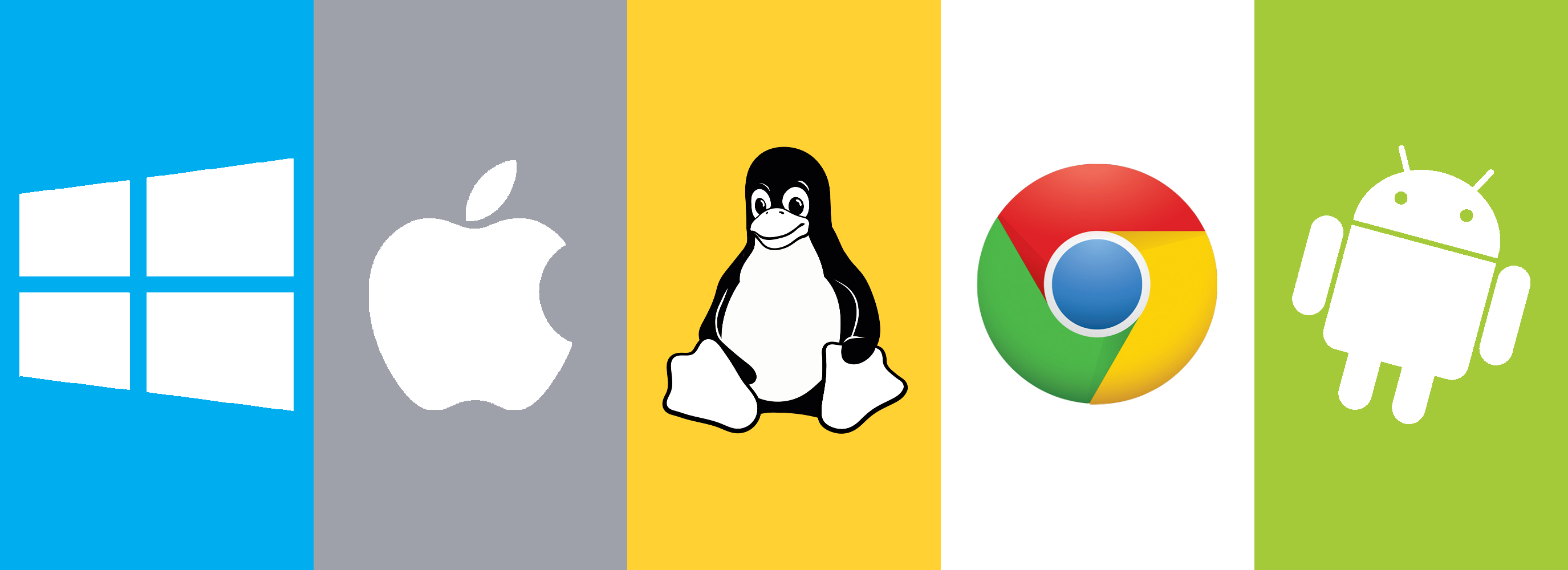
- b_all_os.png
- 2750×1000
- 2019/10/07 13:50
- 180.6 KB

- debian_logo.png
- 150×198
- 2023/11/16 14:06
- 13.6 KB

- fleche-d.png
- 64×64
- 2018/03/12 13:40
- 680 B

- logo_anssi.png
- 80×80
- 2018/10/01 08:41
- 12.5 KB

- meltdown.max.png
- 200×200
- 2018/01/11 11:00
- 7 KB

- meltdown.min.png
- 100×100
- 2018/01/11 10:18
- 3.1 KB

- os_linux.png
- 18×18
- 2018/01/09 15:40
- 688 B

- so_win.png
- 18×18
- 2018/01/09 15:31
- 266 B
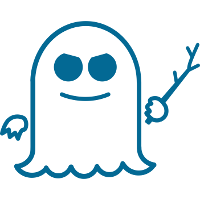
- spectre.max.png
- 200×200
- 2018/01/11 11:00
- 9.8 KB

- spectre.min.png
- 100×100
- 2018/01/11 10:18
- 5.2 KB

- tux_logo.png
- 150×180
- 2023/11/16 14:06
- 17.2 KB
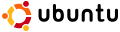
- ubuntu_logo.png
- 120×32
- 2023/11/16 14:06
- 2.2 KB

- windows-10_logo.png
- 150×150
- 2023/11/16 14:06
- 13.6 KB
Fichier
- Voir
- Historique
- Date:
- 2022/01/24 15:43
- Nom de fichier:
- gestion_cours.png
- Format:
- PNG
- Taille:
- 778B
- Largeur:
- 46
- Hauteur:
- 44
- Utilisé par:
- 10-programmer_la_visibilite_des_notes_dans_le_carnet_de_notes
- 34-consulter_et_telecharger_les_notes_d_une_activite_de_redaction_dans_madoc
- 36-creer_une_question_dans_la_banque_de_questions
- 4-ajouter_une_description_de_mon_cours
- 41_gerer_et_telecharger_les_resultats_d_une_activite_test
- 5-choisir_un_format_de_cours_adapte
- 6-activer_le_mode_de_groupes_pour_mon_espace_cours
- 70-consulter_les_rapports_d_activite
- 74-mettre_en_place_un_cours_au_format_menutopic
- 8-rendre_visible_le_carnet_de_notes
- 9-organiser_le_carnet_de_notes_et_parametrer_le_calcul_des_notes
- comment_cacher_afficher_un_cours
- comment_modifier_nombre_sections
- comment_reinitialiser_tentatives_test
- comment_renommer_cours
- elements_disparus_dans_cours
- exporter_notes
- taille_maximale_fichiers