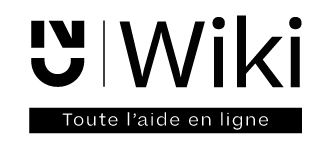Gestionnaire Multimédia
Catégories
Choisissez une catégorie
Sélection de fichiers
- Sélection de fichiers
- Envoyer
- Rechercher
Fichiers dans personnels

- 2024_support_presentation_materiel_wiki.pdf
- 2024/05/06 10:42
- 925.1 KB

- 2024_support_presentation_materiel_wiki.pptx
- 2024/05/06 10:40
- 1.5 MB
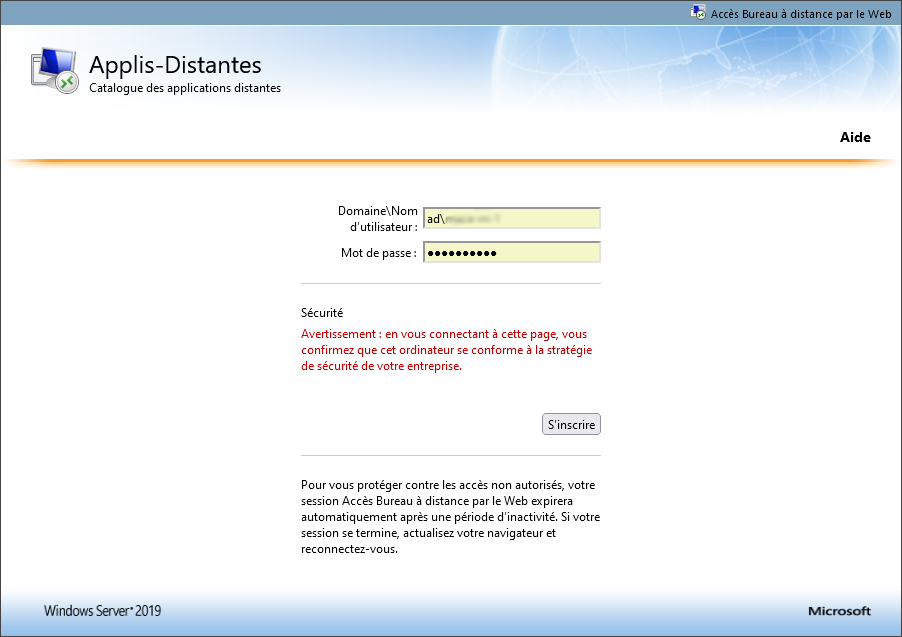
- applis-distantes_01.png
- 902×637
- 2022/10/14 14:07
- 102.2 KB
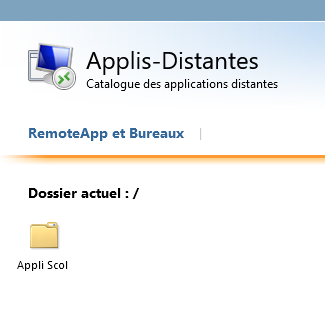
- applis-distantes_02.png
- 325×311
- 2022/10/14 14:07
- 26.1 KB
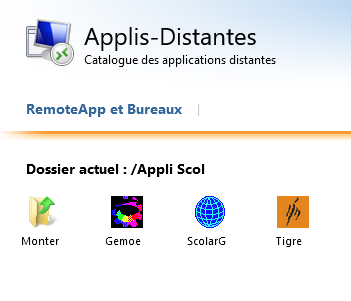
- applis-distantes_03.png
- 351×301
- 2022/10/14 14:07
- 31.4 KB

- applis-distantes_04.png
- 94×92
- 2022/10/14 14:07
- 6.3 KB
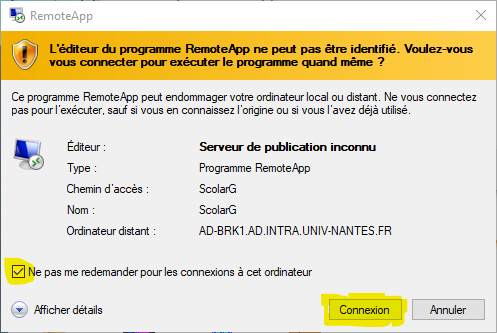
- applis-distantes_05.png
- 497×333
- 2022/10/14 14:07
- 32.3 KB
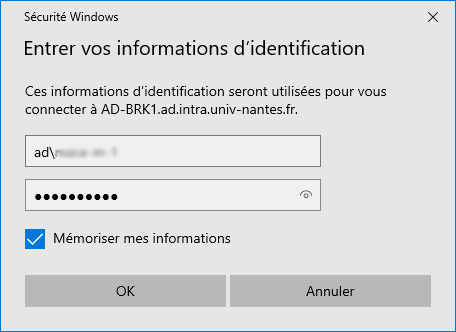
- applis-distantes_06.png
- 456×332
- 2022/10/14 14:07
- 24.7 KB
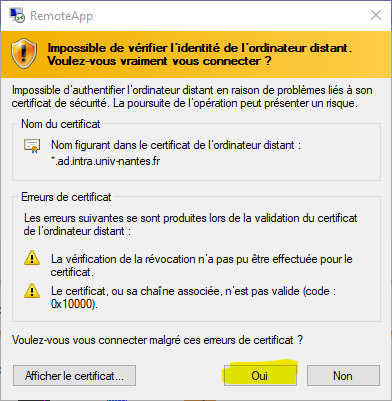
- applis-distantes_07.png
- 392×401
- 2022/10/14 14:07
- 27.3 KB
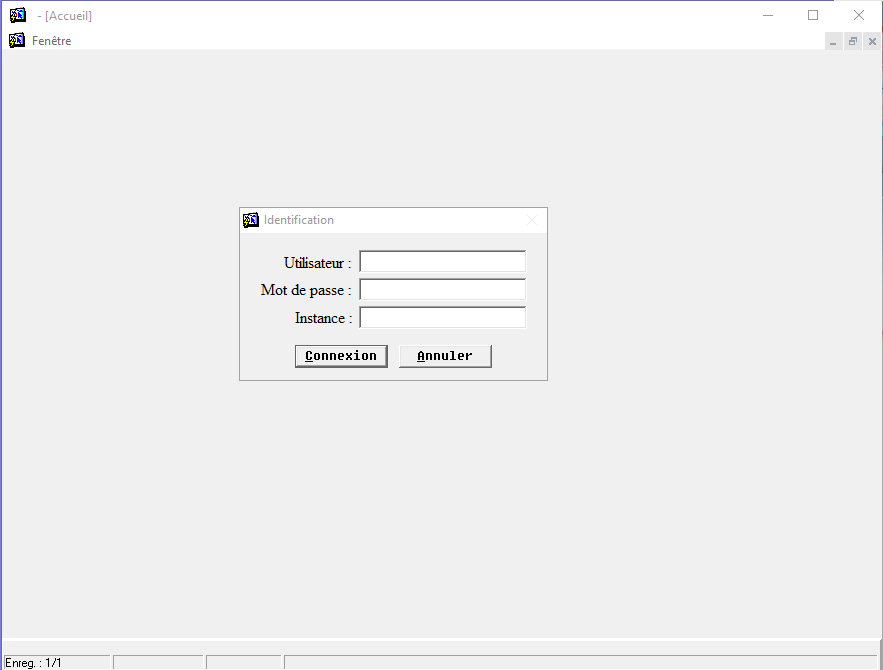
- applis-distantes_08.png
- 883×670
- 2022/10/14 14:07
- 10.7 KB

- applis-distantes_09.png
- 292×108
- 2022/10/14 14:07
- 8.3 KB

- ateliermadoc.pdf
- 2009/03/30 16:54
- 2 MB
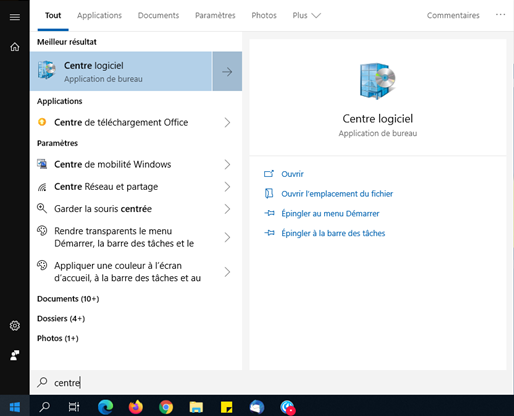
- centre_logiciel_1.png
- 514×416
- 2022/01/14 15:39
- 55.2 KB

- centre_logiciel_2.png
- 55×48
- 2022/01/14 15:39
- 4.5 KB
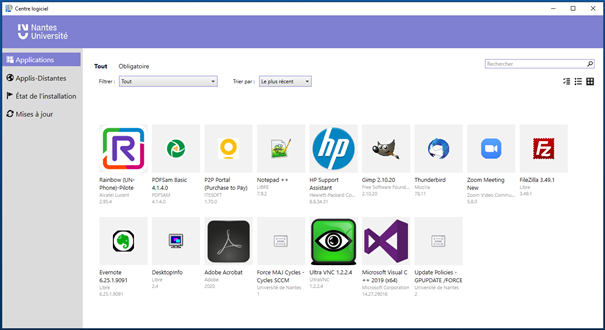
- centre_logiciel_3.png
- 605×330
- 2022/01/14 15:39
- 66.8 KB
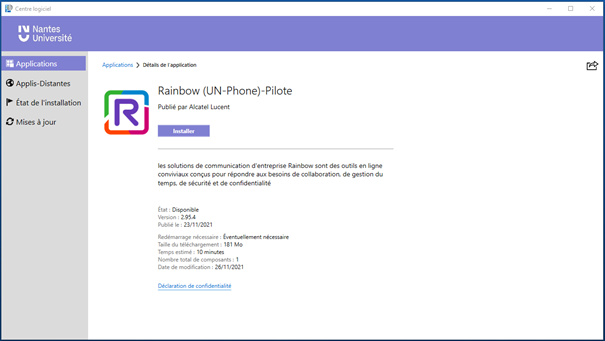
- centre_logiciel_4.png
- 605×341
- 2022/01/14 15:39
- 38.3 KB

- centre_logiciel_5.png
- 605×378
- 2022/01/14 15:39
- 113.1 KB
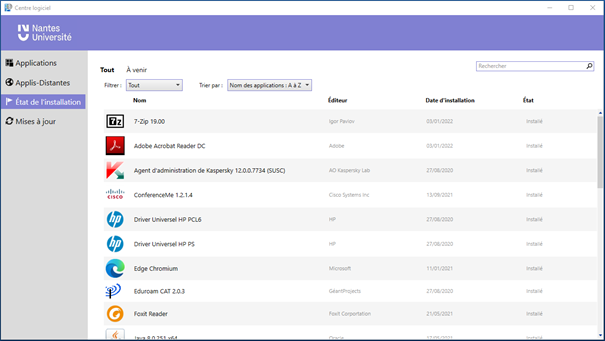
- centre_logiciel_6.png
- 605×341
- 2022/01/14 15:39
- 47.7 KB
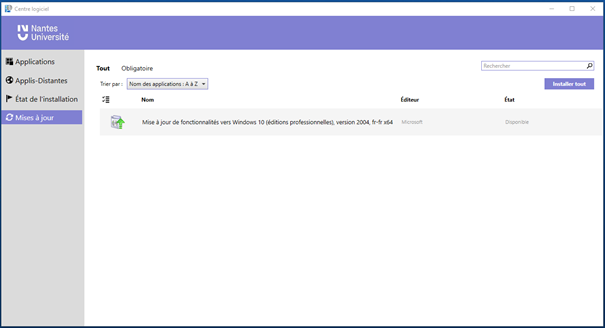
- centre_logiciel_7.png
- 605×328
- 2022/01/14 15:39
- 24.4 KB
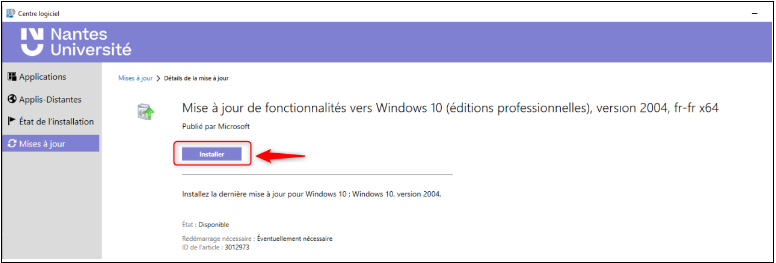
- centre_logiciel_8.png
- 776×263
- 2022/04/01 13:15
- 36.9 KB

- installation_sur_linux.pdf
- 2023/12/14 14:11
- 1.5 MB

- installation_sur_mac_osx.pdf
- 2023/12/14 14:03
- 1.4 MB

- installer_son_environnement_informatique.pdf
- 2022/03/30 17:17
- 523.5 KB

- materiel-_cable_display_port.png
- 108×124
- 2022/03/30 17:39
- 8 KB

- materiel-_cable_hdmi.png
- 106×126
- 2022/03/30 17:39
- 8.2 KB

- materiel-_cable_rj45.png
- 108×119
- 2022/03/30 17:39
- 5.8 KB

- materiel-_cable_usb.png
- 105×146
- 2022/03/30 17:39
- 10.1 KB

- materiel-_cable_usbc.png
- 109×147
- 2022/03/30 17:39
- 8.9 KB

- materiel-_cable_vga.png
- 107×128
- 2022/03/30 17:39
- 11.2 KB

- materiel-_environnement_avec_toip.png
- 716×124
- 2022/03/30 17:39
- 38.5 KB

- materiel-_environnement_sanstoip.png
- 550×112
- 2022/03/30 17:39
- 22 KB

- materiel_-_dock.jpg
- 292×181
- 2022/03/30 17:39
- 6.8 KB
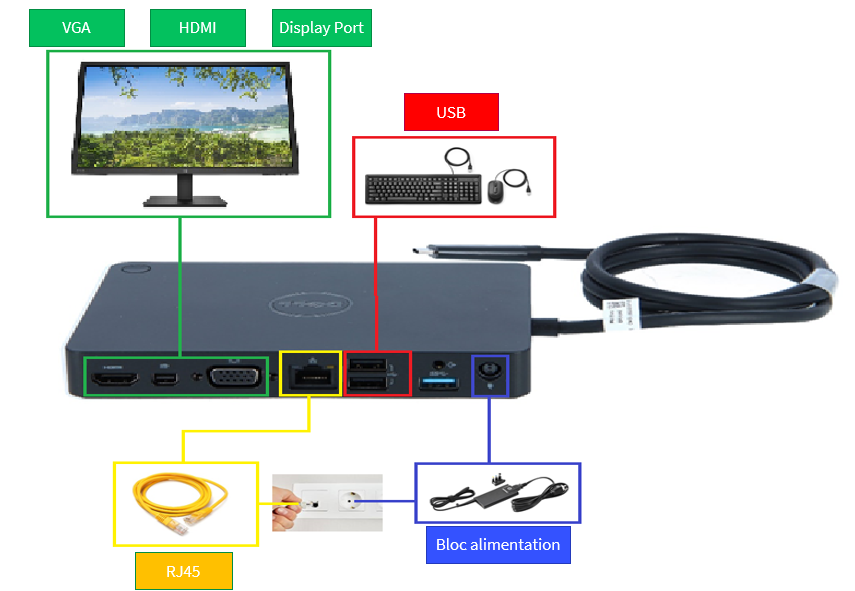
- materiel_-_dock_dell1.png
- 855×591
- 2022/03/30 17:39
- 234.6 KB
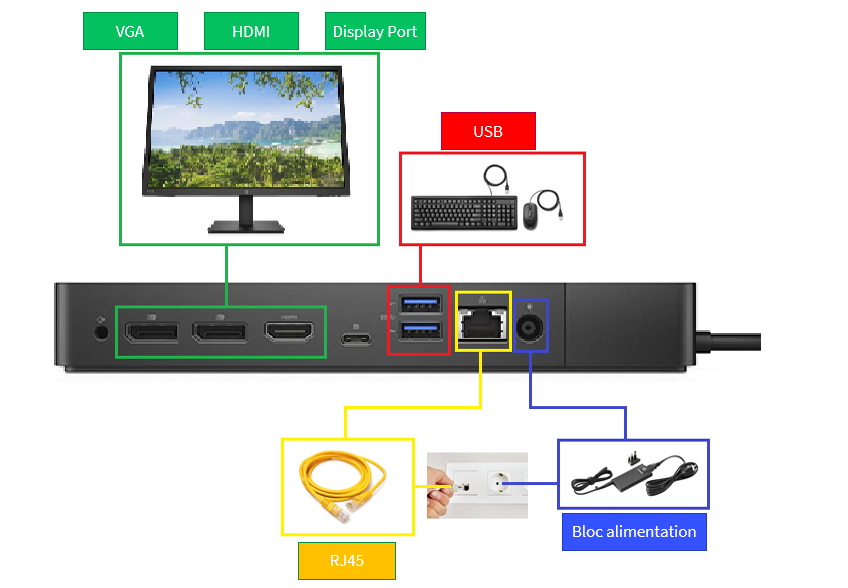
- materiel_-_dock_dell2.png
- 848×588
- 2022/03/30 17:39
- 143.5 KB
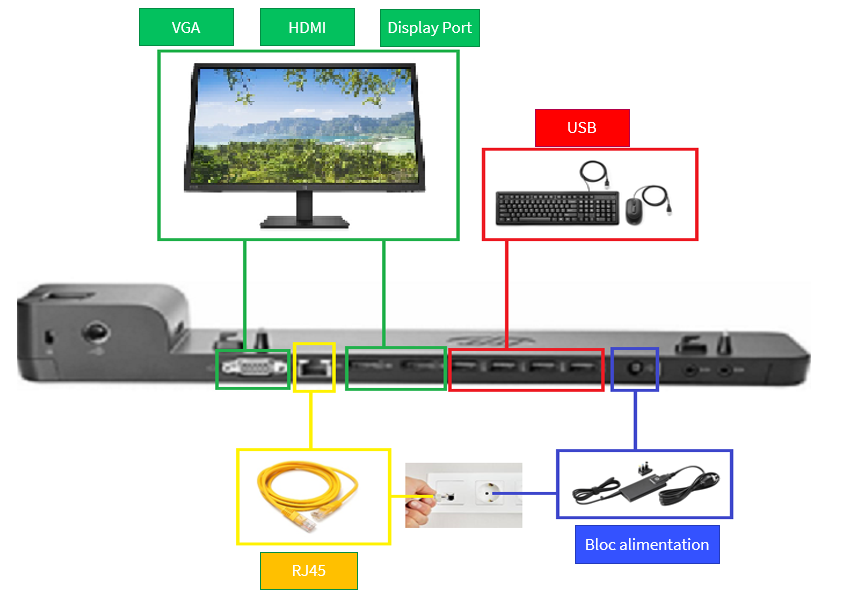
- materiel_-_dock_hp1.png
- 857×592
- 2022/03/30 17:39
- 189.5 KB
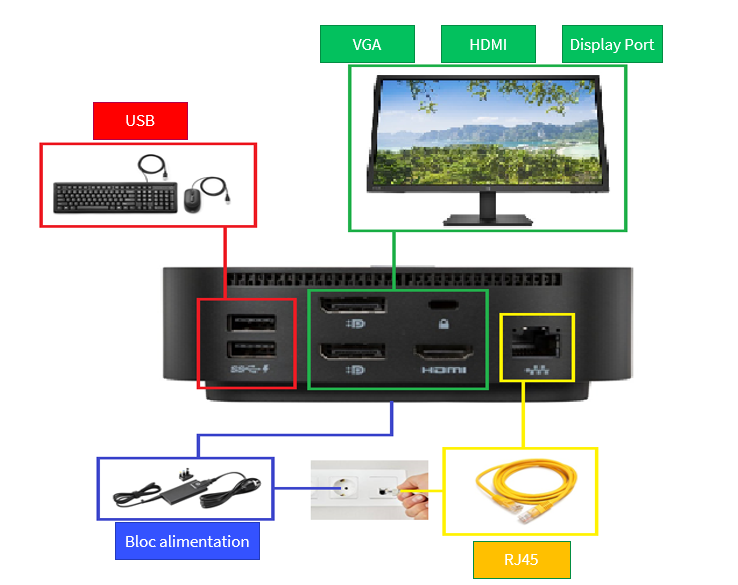
- materiel_-_dock_hp2.png
- 738×585
- 2022/03/30 17:39
- 200.2 KB

- materiel_-_prise_reseau.jpg
- 101×67
- 2022/03/30 17:39
- 2.3 KB
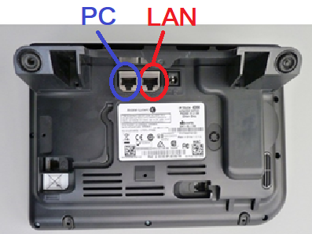
- materiel_-_telephone2.png
- 312×234
- 2022/03/30 17:39
- 153.9 KB
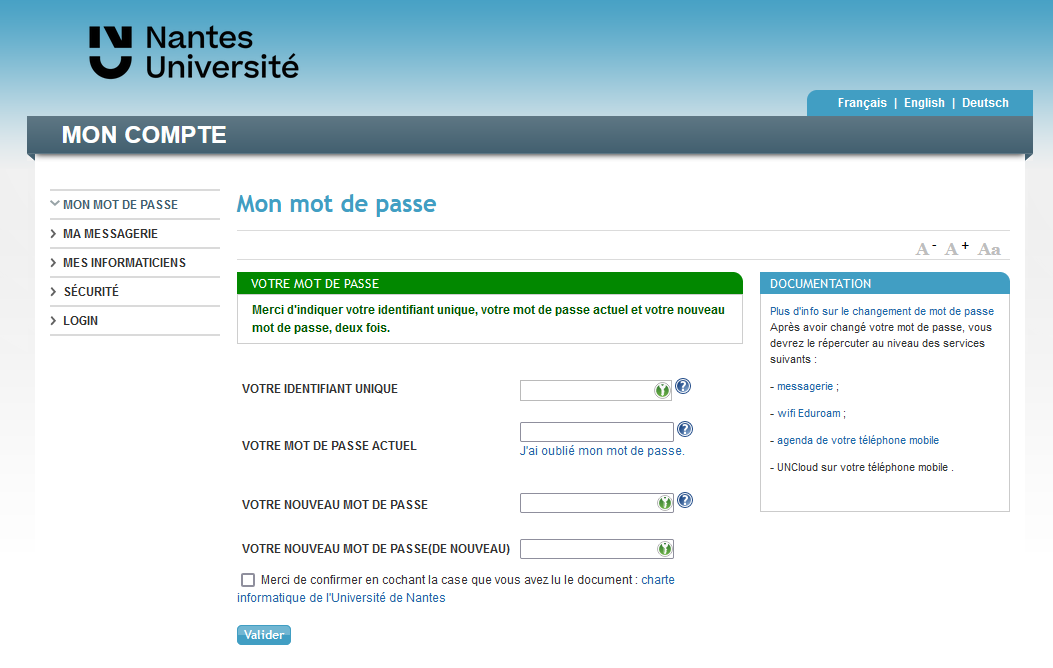
- moncompte1.png
- 1053×668
- 2022/04/04 17:06
- 50.2 KB

- pack_bureau1.png
- 501×187
- 2022/04/05 16:45
- 80.8 KB

- pack_bureau2.png
- 497×308
- 2022/04/05 16:45
- 96.6 KB

- pack_teletravail1.png
- 205×112
- 2022/04/05 16:45
- 7.3 KB
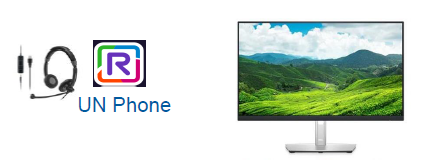
- pack_teletravail2.png
- 436×165
- 2022/04/05 16:45
- 57.5 KB

- pack_teletravail3.png
- 604×171
- 2022/04/05 16:45
- 75.6 KB

- pack_teletravail4.png
- 689×194
- 2022/04/05 16:45
- 79.9 KB
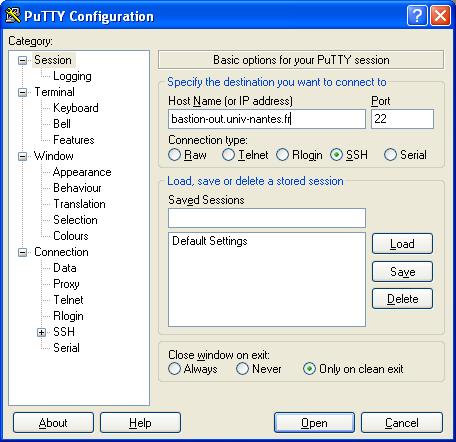
- putty01.jpg
- 456×442
- 2010/04/06 15:08
- 42.4 KB
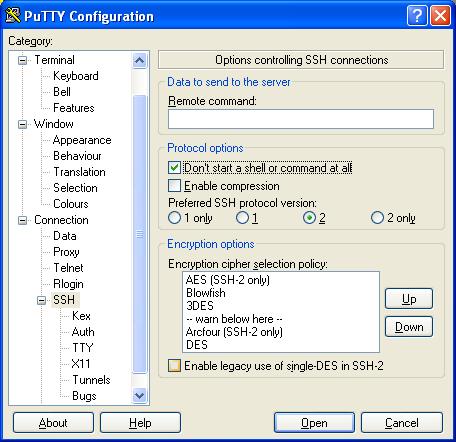
- putty02.jpg
- 456×442
- 2010/04/06 15:08
- 43.9 KB
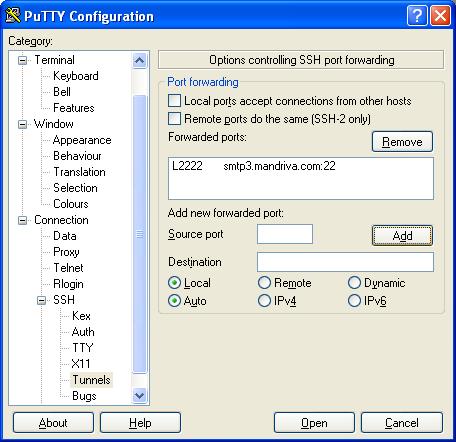
- putty03.jpg
- 456×442
- 2010/04/06 15:08
- 40.9 KB
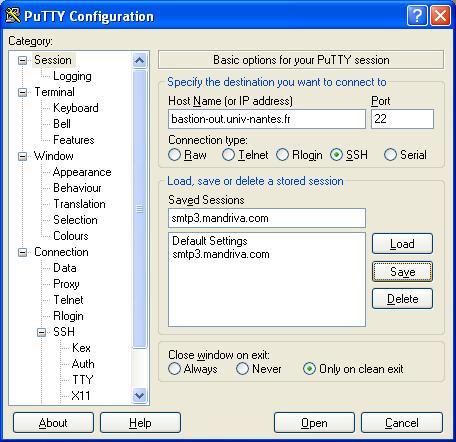
- putty04.jpg
- 456×442
- 2010/04/06 15:08
- 45.5 KB
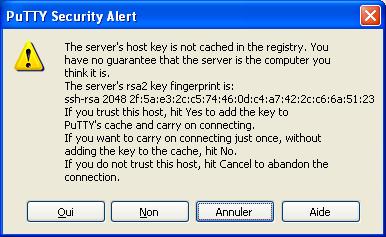
- putty05.jpg
- 386×237
- 2010/04/06 15:09
- 26.4 KB
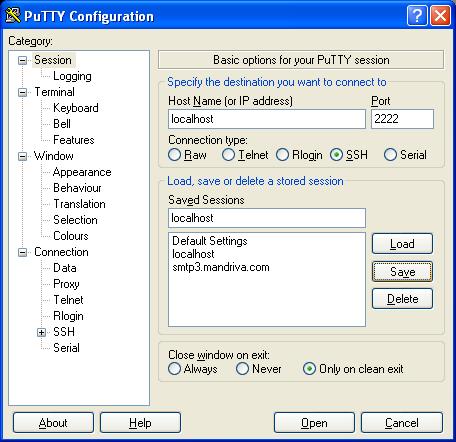
- putty06.jpg
- 456×442
- 2010/04/06 15:09
- 43.2 KB
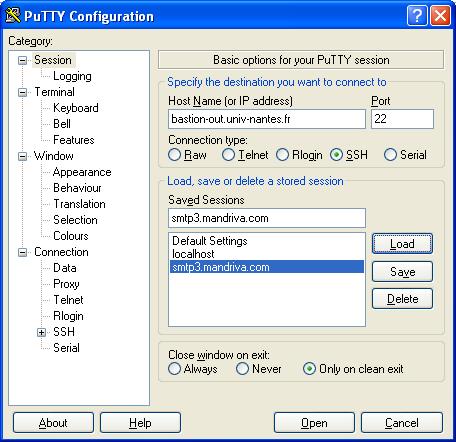
- putty10.jpg
- 456×442
- 2010/04/06 16:47
- 44.8 KB
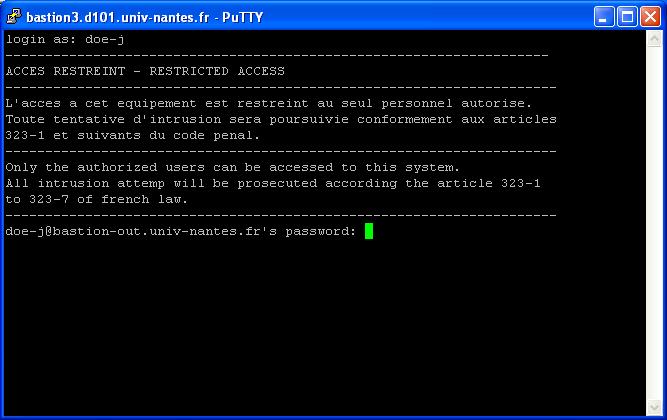
- putty11.jpg
- 667×420
- 2010/04/06 16:47
- 47.8 KB
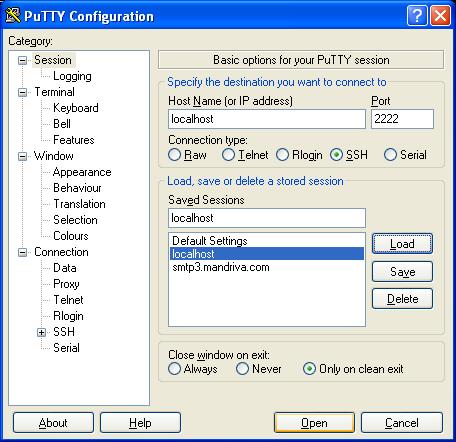
- putty12.jpg
- 456×442
- 2010/04/06 16:47
- 43.9 KB
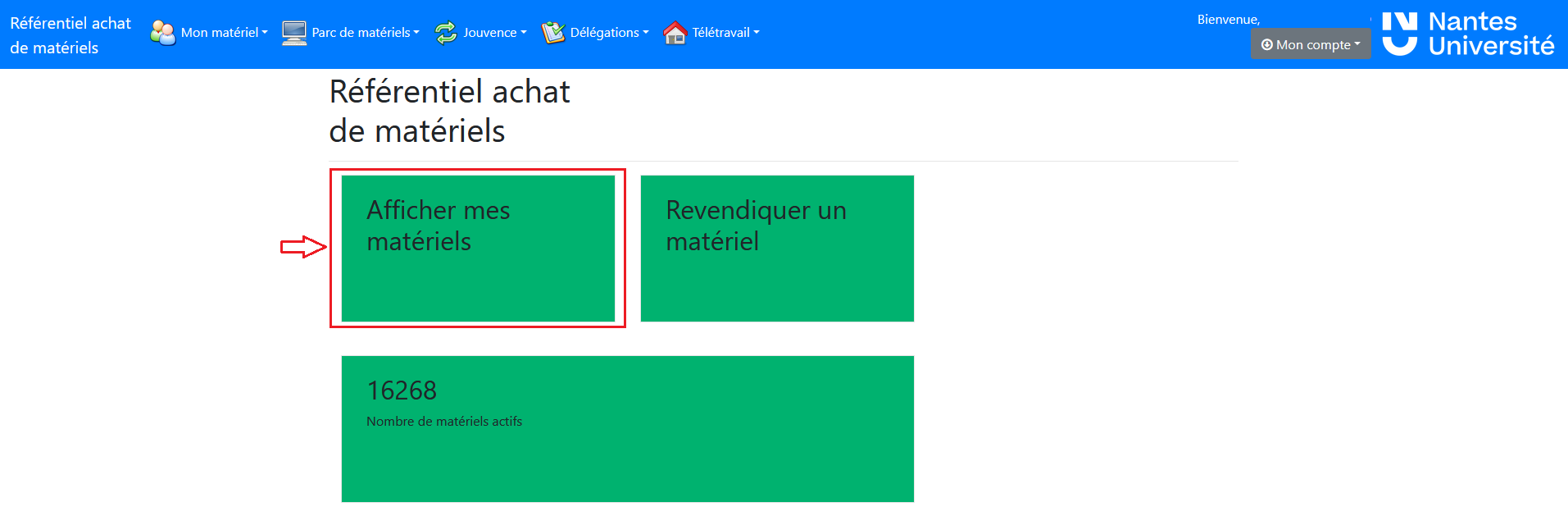
- refmat1.png
- 1913×629
- 2022/04/04 15:15
- 65.1 KB

- refmat2.png
- 1907×510
- 2022/04/04 15:15
- 70.6 KB
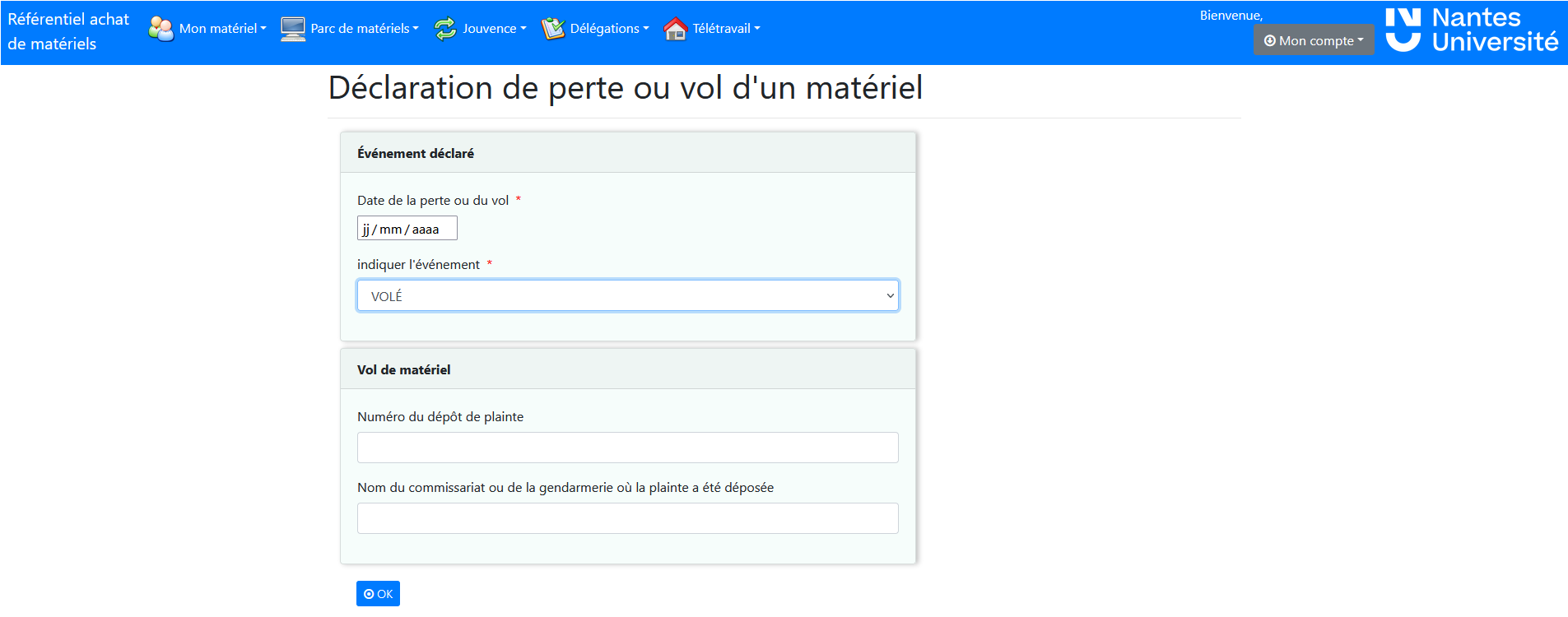
- refmat3.png
- 1905×750
- 2022/04/04 15:15
- 54.4 KB
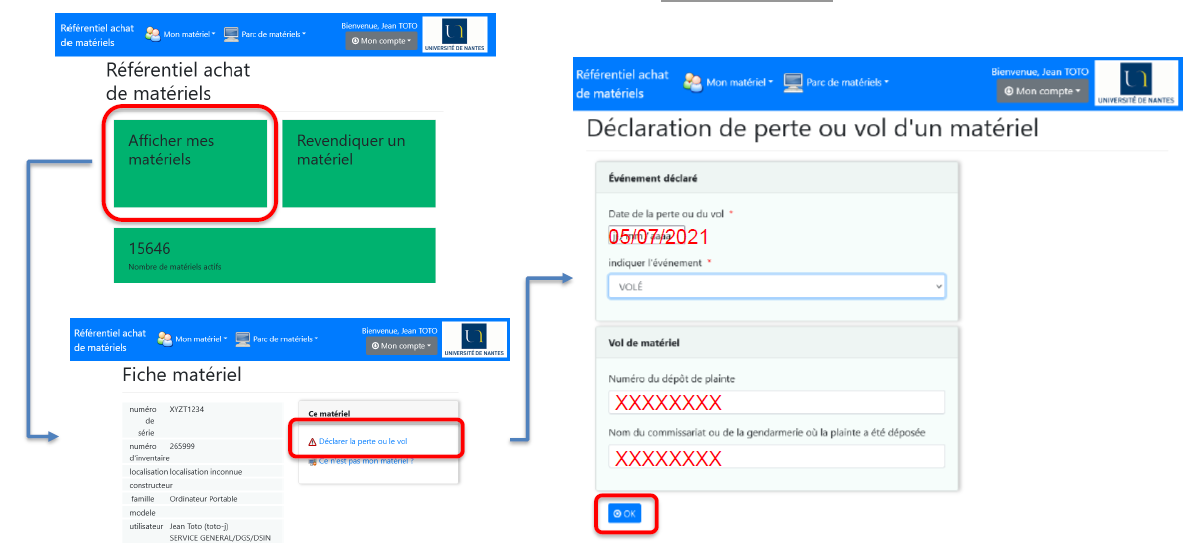
- vol_materiel1.png
- 1201×559
- 2022/04/04 10:50
- 87.3 KB
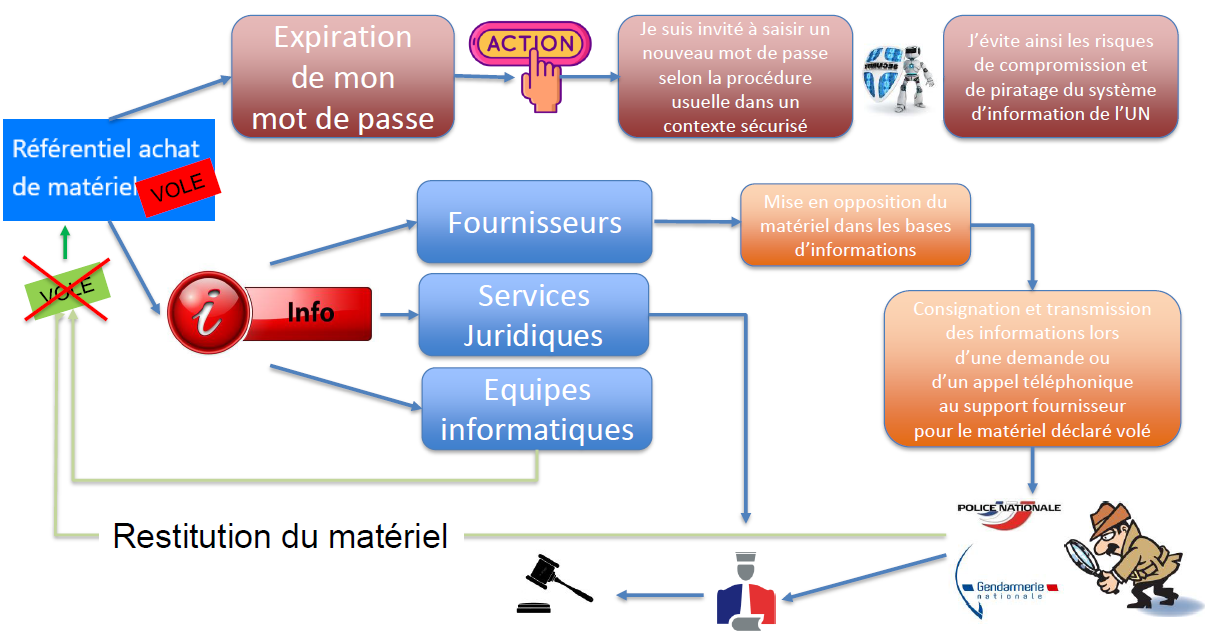
- vol_materiel2.png
- 1205×639
- 2022/04/04 10:50
- 205.9 KB
Fichier
- Voir
- Historique
- Date:
- 2023/03/06 17:27
- Nom de fichier:
- astuce.png
- Format:
- PNG
- Taille:
- 301B
- Largeur:
- 16
- Hauteur:
- 16
- Utilisé par:
- 14-creer_des_groupes_d_utilisateurs_manuellement
- 15-se_servir_de_l_activite_choix_de_groupe
- 22-creer_des_ressources_interactives
- 22-creer_des_ressources_interactives_v2
- 24-ajouter_une_ressources_video_via_mediaserveur
- 26-chapitrer_sa_video_dans_mediaserver
- 28-parametrer_une_activite_de_redaction_pour_l_evaluation_sommative
- 32-faire_un_feed-back_par_commentaire
- 4-ajouter_une_description_de_mon_cours
- 41_gerer_et_telecharger_les_resultats_d_une_activite_test
- 43_exploiter_les_statistiques_des_activites_test_dans_madoc
- 5-choisir_un_format_de_cours_adapte
- 57-informer_via_le_forum_d_annonces
- 60-creer_mon_compte_wooclap_et_m_y_connecter
- 67-creer_une_activite_questionnaire
- 7-activer_le_suivi_d_achevement_de_mon_espace_cours
- 8-rendre_visible_le_carnet_de_notes
- 81-otopo
- 9-organiser_le_carnet_de_notes_et_parametrer_le_calcul_des_notes
- modele
- prodoc