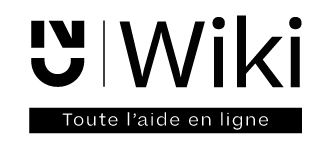Gestionnaire Multimédia
Catégories
Choisissez une catégorie
Sélection de fichiers
- Sélection de fichiers
- Envoyer
- Rechercher
Fichiers dans personnels:sig

- article.gif
- 48×48
- 2022/03/28 11:08
- 1.5 KB

- celcat_-_utilisation_de_la_base_unique.pdf
- 2023/06/01 10:49
- 594.4 KB

- contacts.gif
- 48×48
- 2022/03/28 11:08
- 1.5 KB
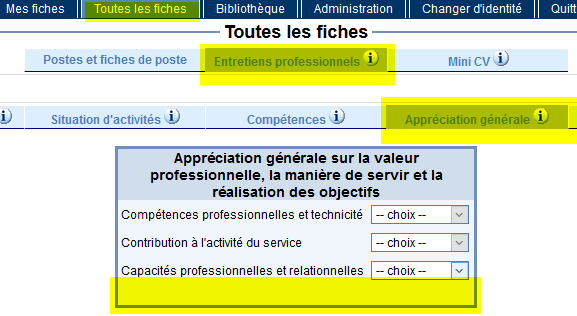
- feve-ep1.png
- 577×316
- 2022/03/28 11:08
- 26.3 KB
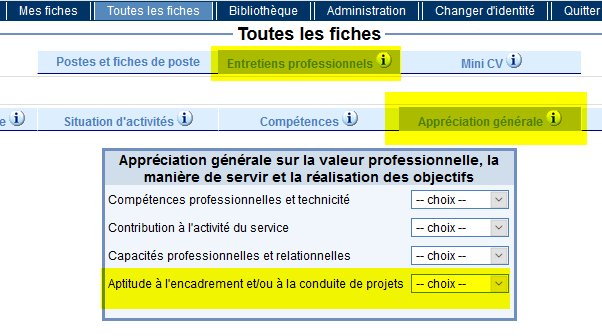
- feve-ep2.png
- 602×336
- 2022/03/28 11:08
- 28.8 KB
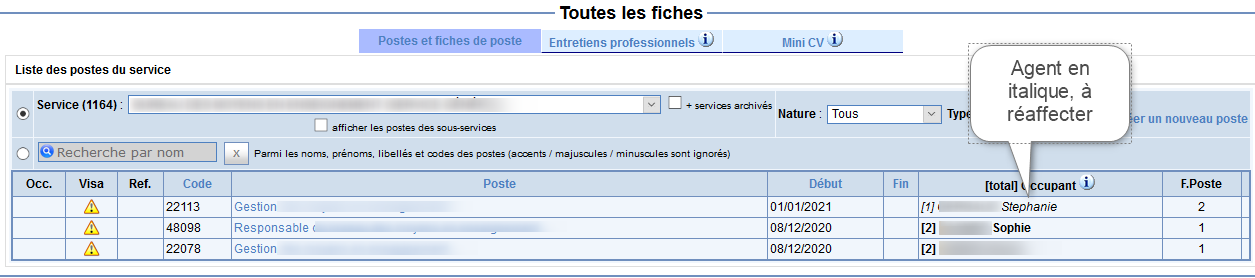
- feve-ep3.png
- 1255×278
- 2022/03/28 11:08
- 67.5 KB
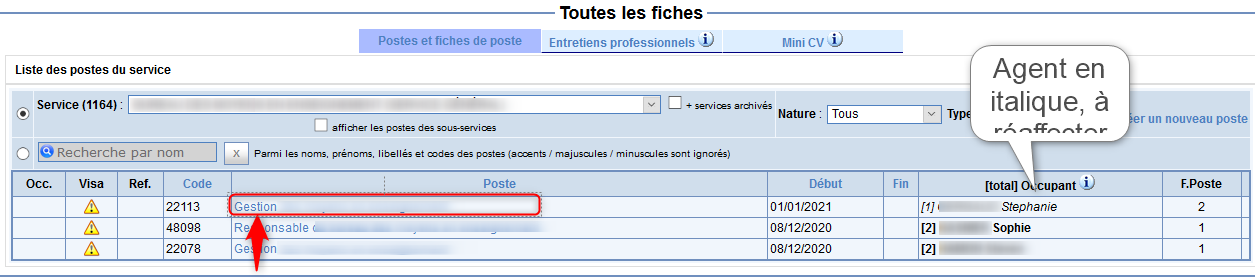
- feve-ep4.png
- 1255×278
- 2022/03/28 11:08
- 76.9 KB
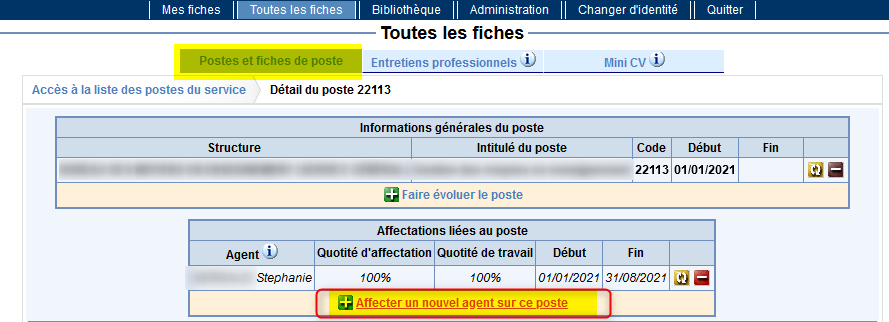
- feve-ep5.png
- 889×322
- 2022/03/28 11:08
- 58.1 KB

- feve-ep6.png
- 430×219
- 2022/03/28 11:08
- 26.8 KB
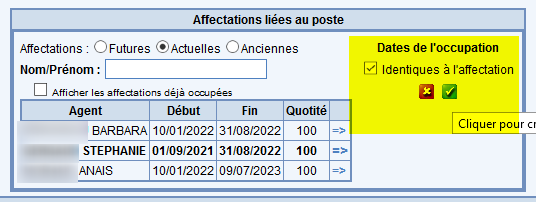
- feve-ep7.png
- 536×202
- 2022/03/28 11:08
- 26.1 KB

- feve-ep8.png
- 896×461
- 2022/03/28 11:08
- 84.7 KB

- feve-ep9.png
- 966×615
- 2022/03/28 11:08
- 70.9 KB

- feve-ep10.png
- 1102×301
- 2022/03/28 11:08
- 29.6 KB
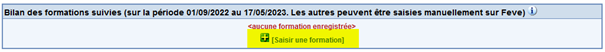
- feve-ep11.png
- 605×52
- 2023/06/12 17:29
- 16.9 KB
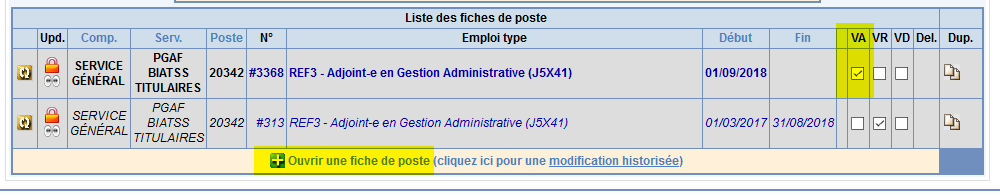
- feve-fp1.png
- 1000×196
- 2022/03/28 11:08
- 30.7 KB
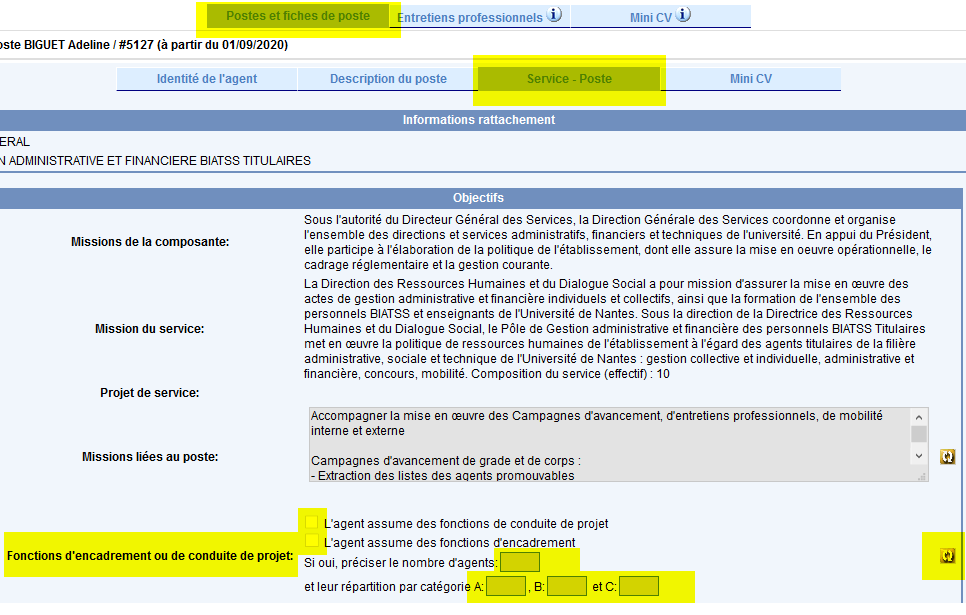
- feve-fp2.png
- 966×615
- 2022/03/28 11:08
- 70.9 KB

- feve-fp3.png
- 978×408
- 2022/03/28 11:08
- 51.9 KB
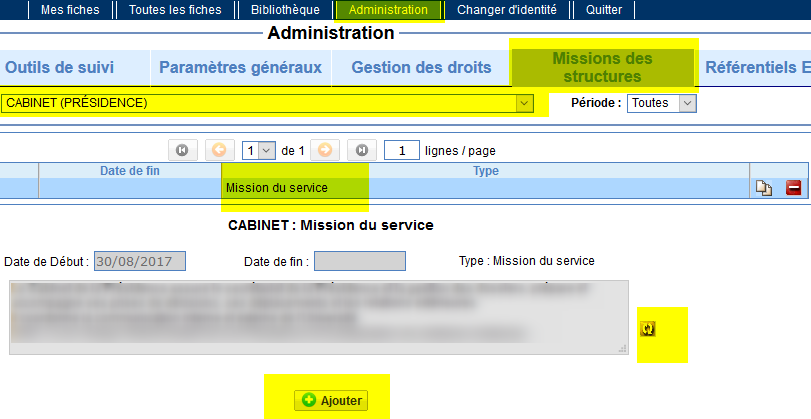
- feve-fp4.png
- 811×419
- 2022/03/28 11:08
- 73 KB
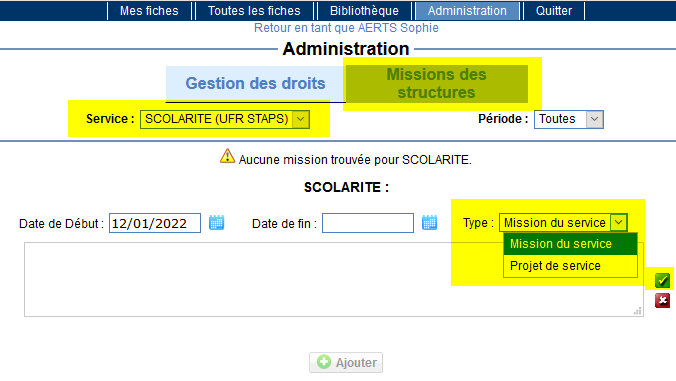
- feve-fp5.png
- 676×381
- 2022/03/28 11:08
- 28.5 KB
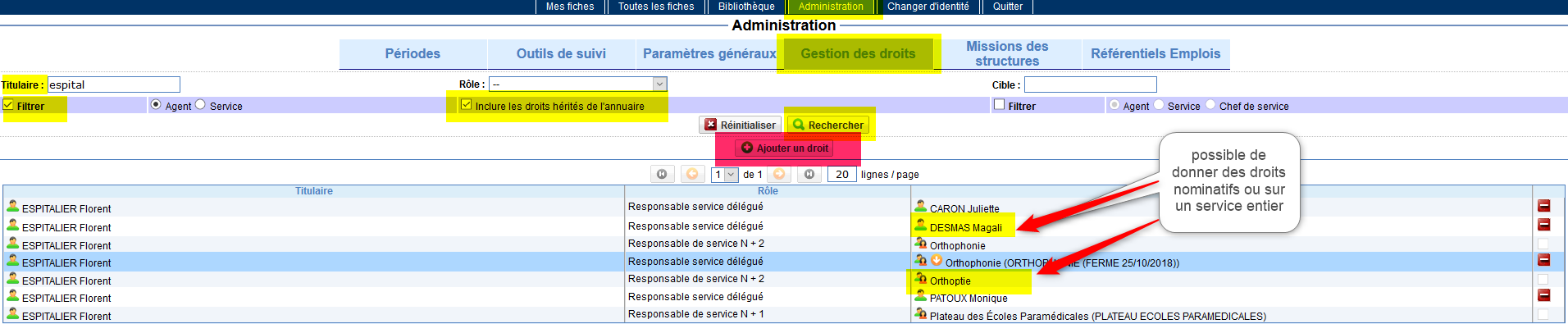
- feve-q1.png
- 1912×395
- 2022/03/28 11:08
- 104.8 KB
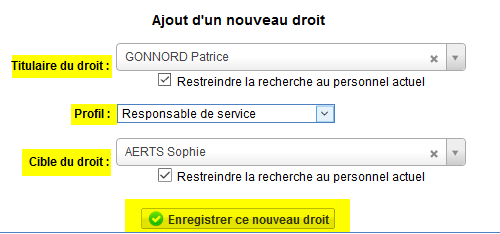
- feve-q2.png
- 500×234
- 2022/03/28 11:08
- 15.1 KB

- feve-q3.png
- 336×135
- 2022/03/28 11:08
- 8.2 KB
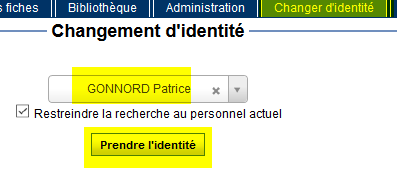
- feve-q4.png
- 397×183
- 2022/03/28 11:08
- 10.6 KB
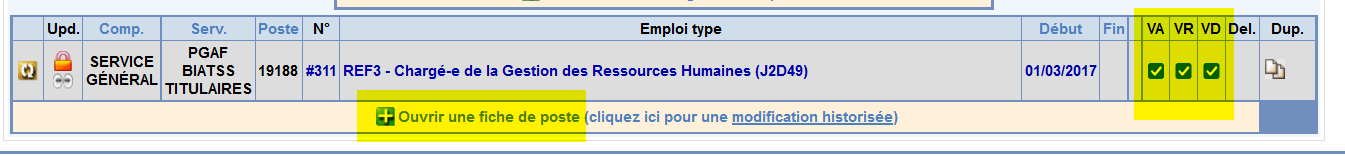
- feve-validfp.png
- 1345×156
- 2023/06/09 15:50
- 21.4 KB

- installation_de_celcat.pdf
- 2023/06/01 10:49
- 258.2 KB

- installation_de_smart_rapport.pdf
- 2023/10/12 14:50
- 547.8 KB

- parametrage_de_celcat.pdf
- 2023/06/01 10:49
- 274.7 KB

- probleme.gif
- 48×48
- 2022/03/28 11:08
- 1.4 KB

- solution.gif
- 48×48
- 2022/03/28 11:08
- 1.4 KB
Fichier
- Voir
- Historique
- Date:
- 2023/03/06 17:27
- Nom de fichier:
- note.png
- Format:
- PNG
- Taille:
- 291B
- Largeur:
- 16
- Hauteur:
- 16
- Utilisé par:
- guide
- 14-creer_des_groupes_d_utilisateurs_manuellement
- 15-se_servir_de_l_activite_choix_de_groupe
- 17-gerer_les_sections_d_un_espace_de_cours
- 2-adapter_son_tableau_de_bord_madoc4
- 21-inserer_du_contenu_des_sites_tiers
- 23-ajouter_un_fichier_ou_un_groupe_de_fichiers
- 24-ajouter_une_ressources_video_via_mediaserveur
- 28-parametrer_une_activite_de_redaction_pour_l_evaluation_sommative
- 30-evaluer_a_l_aveugle_des_travaux_etudiants
- 32-faire_un_feed-back_par_commentaire
- 33-utiliser_une_grille_d_evaluation
- 34-consulter_et_telecharger_les_notes_d_une_activite_de_redaction_dans_madoc
- 38_parametrer_une_activite_test_pour_l_evaluation_sommative
- 4-ajouter_une_description_de_mon_cours
- 40_mettre_en_page_un_test_dans_madoc
- 53-creer_une_reunion_a_partir_de_l_application_zoom
- 6-activer_le_mode_de_groupes_pour_mon_espace_cours
- 7-activer_le_suivi_d_achevement_de_mon_espace_cours
- 74-mettre_en_place_un_cours_au_format_menutopic
- 8-rendre_visible_le_carnet_de_notes
- 81-otopo
- modele
- guide